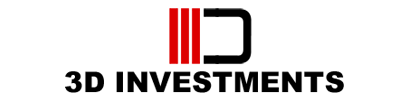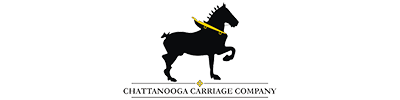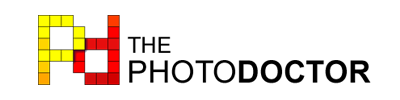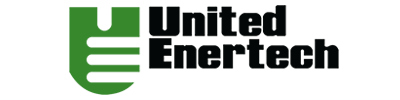In the swiftly evolving landscape of information technology, safeguarding crucial digital assets remains a paramount concern. As a key player in the web development industry, Scenic City Studios has observed a growing number of cyber threats that are increasing in scope and complexity.
While the concept of phishing is anything but new, its continued evolution has elevated the significance of recognizing and thwarting phishing attempts. Amidst advancements in antivirus measures and detection technologies, the persistence of phishing attacks continues to surge in both frequency and impact. In the contemporary realm of cyber warfare, everyone is a potential target. It is our belief that through strategic education on identifying and mitigating phishing threats, we can help people avoid these potentially costly cyber attacks.
Understanding Phishing Emails
A phishing email refers to an electronic communication intended to prompt the recipient to perform specific actions. By employing social engineering tactics, cyber attackers craft emails that appear authentic, often incorporating requests to click on links, open attachments, or divulge sensitive data, including login credentials. Of particular concern are socially engineered phishing emails, designed to appear credible and pertinent to their recipients. This trust-inducing fake air of credibility often lures recipients into opening the email or clicking on links, inadvertently opening pathways for attackers to breach both home and workplace networks.
Socially Engineered Phishing
The accessibility of extensive personal information throughout online platforms is both remarkable and unsettling. Hackers can readily amass data on individuals and organization from social media, professional profiles, and other online sources to identify ways for prompting individual responses. Obtaining personal data enables crafting tailored phishing campaigns that exploit emotional triggers, which increases the effectiveness of the attacks. Be immediately suspicious of any unexpected communications-especially those containing or requesting personal information.
7 Key Ways Phishing Emails Work
Despite their sophistication, socially engineered phishing emails often exhibit shared traits. While their Sender Policy Frameworks and SMTP controls may allow the scam emails to evade spam filters, they frequently evoke emotions such as curiosity, fear, and greed. Familiarizing yourself with these markers and providing actionable steps in the face of threats empowers you to thwart phishing attacks and avoid potential network infiltration.
- Urgent Action Demands
Emails demanding swift action under threat of negative consequences or missed opportunities are often phishing attempts. These work by capitalizing on recipients’ haste and minimizing scrutiny. Do not react to this type of email before carefully considering the legitimacy of the request.
- Grammatical and Spelling Inconsistencies
Poor grammar and spelling errors can be red flags, as established organizations sending out emails typically employ spell-checking tools to ensure correctness.Avoid interacting with emails that contain obvious spelling or grammatical errors, as these could indicate a phishing attack.
- Unconventional Greetings
Emails deviating from standard greetings used in work-related communication warrant suspicion, especially those opening with “Dear” or using unusual or unfamiliar phrases. Do not interact with any email where the wording seems off or poorly translated.
- Irregularities in Addresses, Links & Domains
Pay attention when email origins, links, or domain names aren’t the same as known correspondences. Hovering over links reveals actual destinations, aiding validation. Don’t click on anything where the link and description do not match what you expect.
- Questionable Attachments
Attachments in internal emails should be treated cautiously, especially if they possess unfamiliar extensions or those associated with malware.Don’t download attachments unless you are 100% certain you were to receive an attachment from this particular sender.
- Solicitation of Credentials, Payments, or Sensitive Data
Emails urging provision of sensitive data, login credentials, or payment information from unfamiliar senders warrant caution due to potential spear phishing tactics.Do not provide personal or account information to anyone without verifying their legitimacy first. Most legitimate senders will never ask for personal information. Be especially cautious with banking and financial credentials as these are often the target of phishers.
- Offers Too Good to Be True
Promises of rewards or incentives enticing recipients to click or open attachments are often phishing ploys, particularly from unfamiliar sources. Follow the old adage. If it sounds too good to be true, it probably is. Don’t click on anything unless you are 100% sure it is a legitimate link or advertisement.
“Foster Vigilance through Vigilance” – Countering Phishing Emails
Learning to be vigilant is key. Examine your emails carefully. Should you spot any of the seven common signs of a phishing attack, do not open the email. If the email has already been opened, take extreme care not to click on any links in the email, close the email, and report it to your ISP, or your corporate IT department.